Managing The Robotics Classroom
There are many differences between the robotics classroom and most traditional classrooms. Here are some tips and tricks for managing a robotics program with your students.
Although there are countless ways of implementing a robotics program, there are some common issues that many teachers encounter. This article explores some of the elements to consider.
Set expectations
Robotics provides an opportunity for a different approach to learning than is found in most traditional classrooms and it pays to be upfront about this with your students. For the first few lessons, I like to run through a couple of quick challenges to help the students get used to how we operate. I show them the engineering design process [see this earlier post] and explain that they're going to spend much of the year responding to design challenges and will be building, programming, testing, and sharing their solutions.
Some of the points that I emphasize throughout our introductory challenges include:
- Diversity of solutions
- Mitch Resnick (co-founder of the group that developed Scratch) talks about challenges having not only “low floors” and “high ceilings”, but also “wide walls”:
- Low floor - it’s easy to get started and come up with a simple solution
- High ceiling - lots of room for extension and more sophisticated solutions
- Wide walls - multiple pathways from simple to advanced solutions
- Mitch Resnick (co-founder of the group that developed Scratch) talks about challenges having not only “low floors” and “high ceilings”, but also “wide walls”:
- Copying is not only permitted, but encouraged
- If you’re stuck, look around
- If someone copies your work, be honored.
- Expect failure
- Failure isn’t the end point, it’s the next step towards a solution.
- There’s a great quote from Indian aerospace scientist and former President APJ Abdul Kalam, "If you fail, never give up because F.A.I.L. means ‘First Attempt In Learning’”.
Lesson flow
I usually start my lessons with an overview or reminder of the challenge and a quick discussion to clarify what’s required and what the constraints are. I encourage the students to come up with new ideas and they’re usually pretty quick at finding the weaknesses in whatever they’ve been presented with. If the focus is on developing a particular skill, I might explicitly show them a particular building or programming technique, but this is typically very brief. One of the advantages of robotics challenges is that if you pick the right challenge at the right time, your students will pick up whatever skills or understandings you’re intending them to learn with minimal direct instruction.
Throughout the lesson, I work with teams as required, but encourage students to seek help from others who have solved similar problems. Occasionally, I’ll do some direct instruction, but usually only with a subset of the students. For example, I might ask every team to send one member to the front of the room to show them a particular programming technique.
At the end of the lesson and particularly if we’re not continuing with a challenge, I like to have the students share what they have been working on with each other. For a quick challenge, this might involve putting all the builds on a table at the front of the class, then gathering round and looking at each of the approaches. For a longer or more substantial challenge, this typically involves having each team present their work and answering questions about it.
Teamwork
Robotics is particularly well suited to having students work collaboratively. This is partly because providing individual kits for each student is typically impractical (and prohibitively expensive in most cases), but also because of the benefits that come from group work. There are many aspects to designing and building robots, and group work provides the opportunity for students with different strengths to work together and complement each other.
Teams of two or three work best in my experience. There’s always a risk of one or two people in a team doing most of the work, but the risk of this is minimized with a pair. With a larger team, there’s a great risk of some students not being engaged.
In situations where I have let students form their own teams and asked them to form into groups or two or three, it’s been common to have some students prefer a group of three. A team of three works well when all students are proactive in finding a role with the group. A team of three also works well in the situation where a student is absent on a regular basis.
As with any teamwork situation, how the teams are formed is an important consideration. If the focus is on having all students learn a particular skill, it’s important to avoid having the experienced students dominate. In this case, it may be beneficial to have teams composed of members with similar levels of experience, so that the most confident student doesn't do all the work. For a general or theme-based challenge, however, there may be more opportunity for everyone to contribute. In these situations, it may be preferable to have heterogeneous teams.
Regardless of how teams are formed initially, I make it clear that they won’t necessarily be working in the same team for every challenge.
Space and equipment
Your students will need space to build their robots and, depending on the challenge, space to test their robots. Tables or benches are preferable to individual desks or working on the floor.
Students will also need access to computers (desktops, laptops, or tablets) for programming and typically enough kits for the equivalent of one core set per team. If using desktops for programming, these either need enough space around them to allow for building, or should be adjacent to the building area. Alternatively, using tablets or laptops for programming provides greater flexibility around where programming can take place.
Many challenges and certainly most robotics competitions require boards or mats to run robots on. Having space available for this is important. Ideally this space should be central to all the teams and if space and resourcing permits, it can be advantageous to have multiple boards/mats available to enable more teams to test their robots simultaneously.
There should be accessible storage nearby. Storage is required for securely storing built robots, building materials including LEGO kits, and challenge mats and other materials. You will also need somewhere to leave batteries charging securely between classes and ideally some spare batteries.
Encourage students to keep the floor tidy throughout the lesson and always check the floor at the end of each lesson. I’ve found that younger students have much more difficulty with this than older students.
Time management
When I started doing robotics, it was focused around extended projects, including robotics competitions and theme-based projects. These would typically last a few weeks or a whole term. Over time, as I got tired of hearing students tell me, at the end of a 4-6 weeks project, that “if we just had one more week, we would…”. Eventually, I realized that it didn’t matter how long the project went, they’d still tell me they needed more time. I also started to notice that the students were typically able to come up with the most innovative solutions in the first lesson, and then were unwilling to pull apart their builds and start over, even while persevering at a failing approach for much longer than it had taken to create an initial solution.
I think this is very much an application of the “80/20” rule. It seems to me that all too often, 80% of the educational benefits come from 20% of the time that could be spent on a project. I now aim to stop most challenges when we hit that 80%. I frame most of the challenges in terms of quickly brainstorming ideas, demonstrating a basic “proof of concept”, recording your work, then pulling it apart and starting over on a new challenge.
I am, however, flexible to the interests of my students, and am fortunate to be in a position to adjust our course schedule to suit. If they’re clearly “into” a design challenge and I sense that there’s more to gain from it, I will typically give it more time. Or I may find a way to “reset” the challenge by giving it a different spin. That way, any students who want to start over or who missed the original challenge have a fresh entry point, and those who would like to continue with their solutions will have something to build on.
Assessment
Assessment is a big enough topic that it deserves a post of its own. For now, here’s a brief list of some of the approaches to assessment that I regularly use:- In-class observation
- Design journals
- Presentations (formal and informal)
- Self- and peer-evaluation
- Recording and sharing work
- Blog posts
What do you think of the tips raised in this article? If you're an experienced robotics teacher, what do you wish you had known when you started? If you’re new to managing a robotics classroom, what are your biggest questions or concerns? Please let us know in the comments below.
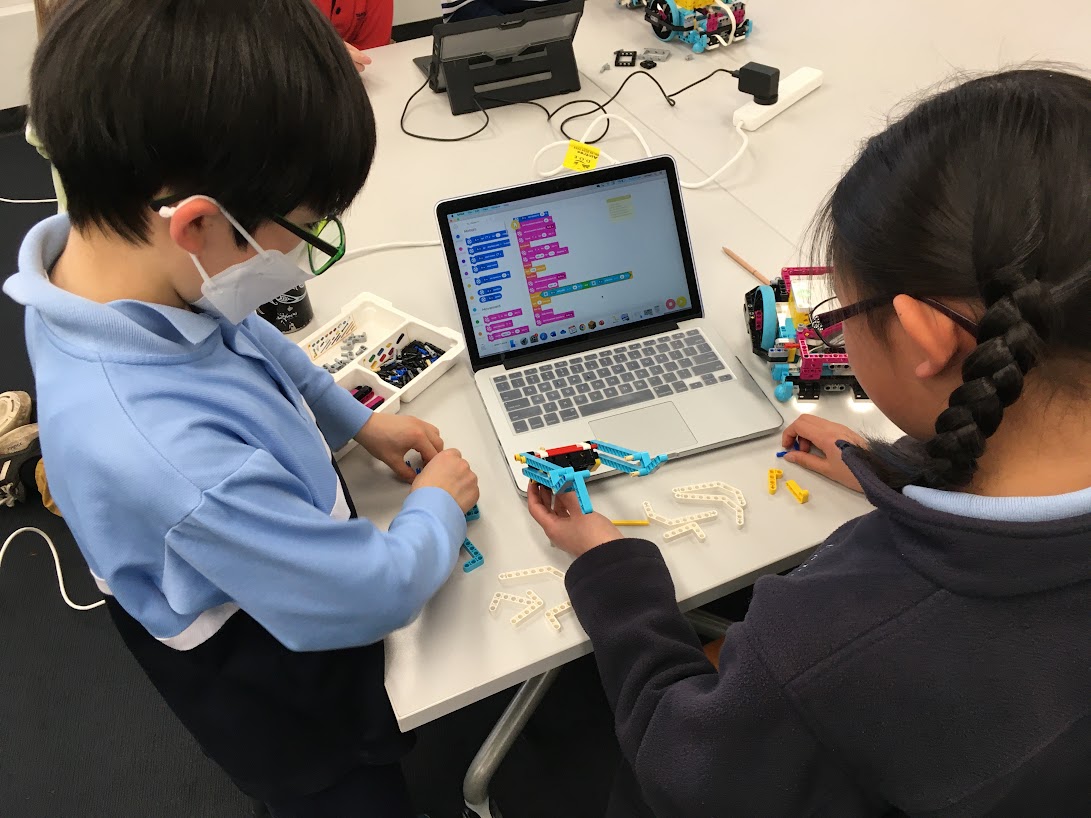
Leave a Comment
Really informative post, thank you.
What docking station do you use the charge the hubs
We've just been using regular USB adaptors, but I'm intending to buy a 10-port USB charger.
Great post Rob. I think you hit most of the key points. Well done. One thing I would say about sorting extra parts/pieces - thing big not small. I used to have separate bins for each size axle and beam, separate bins for each pin, each type of connector, etc. You get the idea. This doesn't work. Students (regardless of age) will never be as invested in keeping parts as neatly and perfectly separated as their teacher. Nor should they.
Instead I keep about ten empty LEGO bins for parts sorting. All the axles are in one bin. All of the grey connectors in another. Beams are split into two bins: sizes 3, 5, 7,9 in one and 11, 13, 15 in another. And so forth. This makes my life way easier and less stressful as a teacher.
Very good point. For more thoughts about storage, see also this earlier post.
Like this article. Plenty of good items to take away from. Especially the “low floor, high ceiling, wide walls approach”
Does anyone know how to code the spike prime set robotic arm