How To Create Your Own Placemat Instructions
Published
Ready to create placemat instructions for your class? Start with our template and a few helpful tips.
We know that no two students or classrooms are ever the same. As a result, we encourage you to create your own or modify existing placemat instructions. You can start either by using this template from the Tufts Center for Engineering Education and Outreach (CEEO), or you can make a copy of one of our existing placemat instructions from the Tufts CEEO robotics playground and modify it to best fit the needs of your classroom.
To help you get started, we’ve made a placemat instruction about how to make a placemat instruction! Check it out below or at this link.
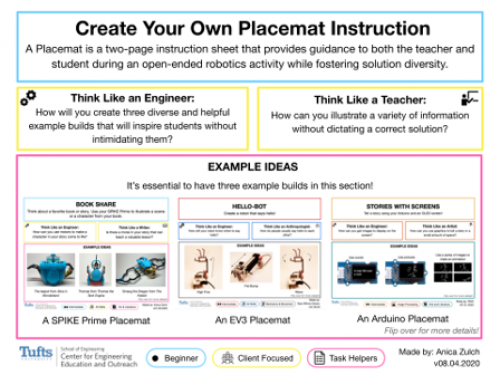
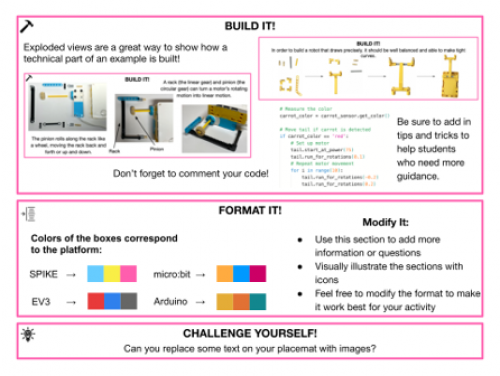
A few things to keep in mind when designing your own placemat instructions are:
- Use the “Think Like a…” sections to connect the activity to relevant STEAM concepts or student prior knowledge and interests. These can help anchor brainstorming and reflection discussions.
- Be sure to show multiple example ideas! This helps inspire students and also gives them permission to come up with their ideas. Different levels of complexity can help differentiate for students at different skill levels with engineering.
- Use the back of the placemat instruction to share more detailed pictures of example ideas and some simple code to help students get started. Try to use images where possible to minimize text.
- Craft the prompts and guiding questions carefully to align with your intended instructional goals, thinking about connections you want students to make across the STEAM subject areas.
- Add an extension challenge on the back of the placemat for students who finish early.
Ready to create a placemat instruction of your own?
We’d love to see what you create. Share links to your placemat instructions in the comments or in the discussion forum.
Blog LEGO® Education Tips and Tricks
11/17/2021 9:00am EST
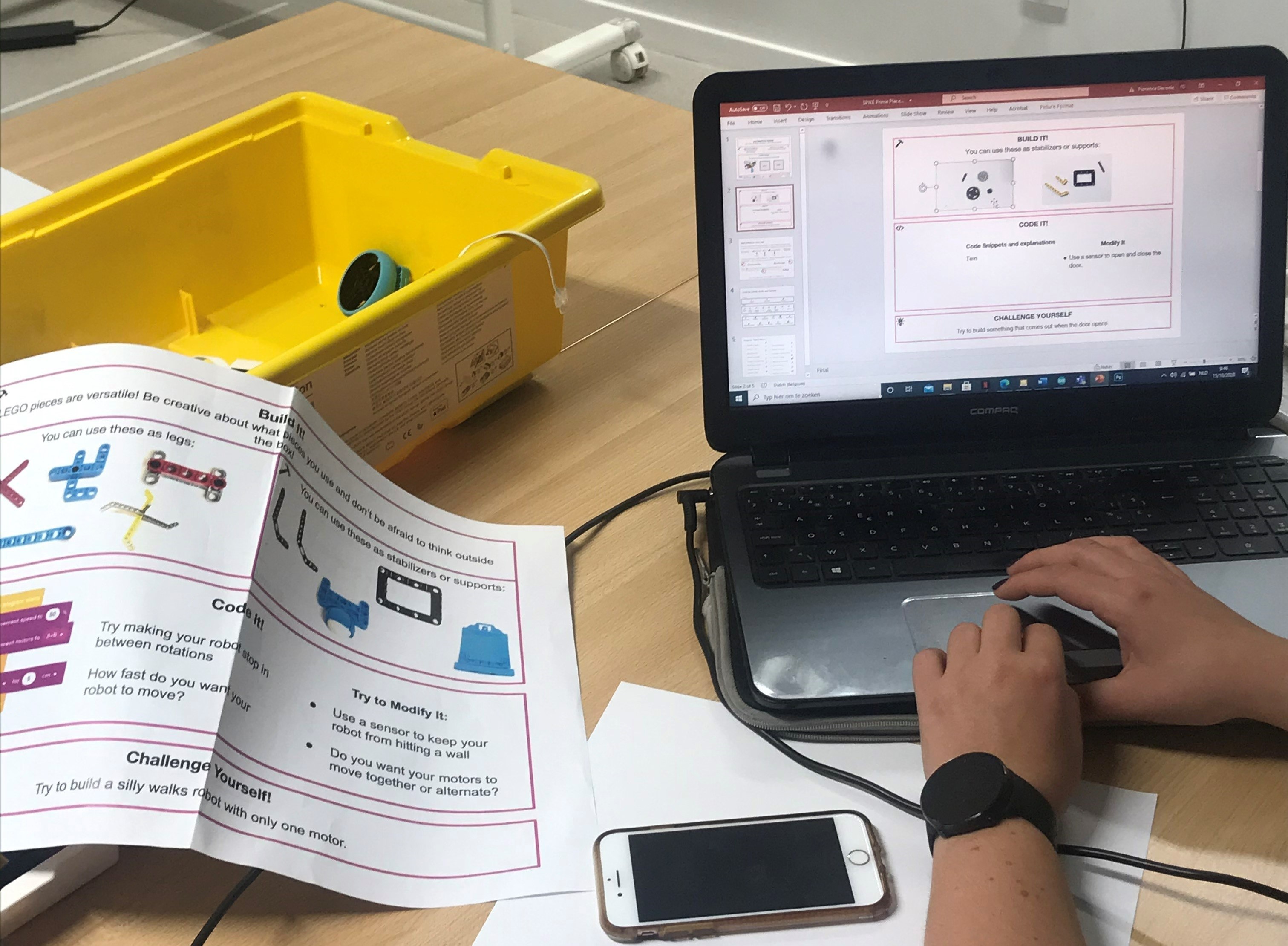
Leave a Comment