Take It To The Next Level By Combining Sets!
Published
Activity briefs encourage the combination of LEGOⓇ Education sets to open unlimited possibilities for what students can learn when using the LEGOⓇ Learning System in the classroom.
LEGOⓇ Education and the Tufts Center for Engineering Education and Outreach (CEEO) have co-produced activity briefs, which are based on the research and development of placemat instructions. The newest set of activity briefs encourages the combination of LEGOⓇ Education SPIKE™ Prime and BricQ Motion Prime, or SPIKE™ Essential and BricQ Motion Essential. These activities combining sets can open unlimited possibilities for what students can learn when using the LEGOⓇ Learning System in the classroom!
Here’s a peek at the challenges.
Combining SPIKE Essential and BricQ Motion Essential:
Combining SPIKE Prime and BricQ Motion Prime:
Take a look at the combination activity briefs and pick one to try out in your classroom. Share any ideas or links to additional combination activities of your own in the comments below.
Visit the LEGO Education Professional Development platform to see real teachers facilitate learning with their students using SPIKE Essential, SPIKE Prime, BricQ Motion Essential, and BricQ Motion Prime.
It’s easy:
You can also find functional product support! Choose a product and then click Product Support.
Here’s a peek at the challenges.
Combining SPIKE Essential and BricQ Motion Essential:
- Create a Critter: Design a model of a plant or animal with a structure or function to help it survive and grow.
- Safe Crossing: Build an automated crossing that lets animals and humans safely pass.
Combining SPIKE Prime and BricQ Motion Prime:
- Smart House: Go Green: Automate an aspect of your home to make it easy to be environmentally friendly!
- Protect our Produce: Design a tool that harvests produce from a tree, without causing damage.
Try one!
Take a look at the combination activity briefs and pick one to try out in your classroom. Share any ideas or links to additional combination activities of your own in the comments below.
Want to learn more?
Visit the LEGO Education Professional Development platform to see real teachers facilitate learning with their students using SPIKE Essential, SPIKE Prime, BricQ Motion Essential, and BricQ Motion Prime.It’s easy:
- From the home page, choose a product.
- Choose an area of teaching practice to explore. You can choose from STEAM Concepts, 21st Century Skills, Pedagogy, or Classroom Management.
- View 15-minute Learning Bursts or 45-minute Learning Quests.
- Not sure where to start? Try one of these:
- BricQ Motion Essential—Learning Burst: Encouraging Play and Productive Experimentation
- SPIKE Essential—Learning Burst: Supporting Students in Documenting Their Design Process
- BricQ Motion Prime—Learning Quest: Facilitating Science Learning
- SPIKE Prime—Learning Quest: Facilitating Computer Science Learning
You can also find functional product support! Choose a product and then click Product Support.
Blog LEGO® Education Tips and Tricks
11/24/2021 9:00am EST
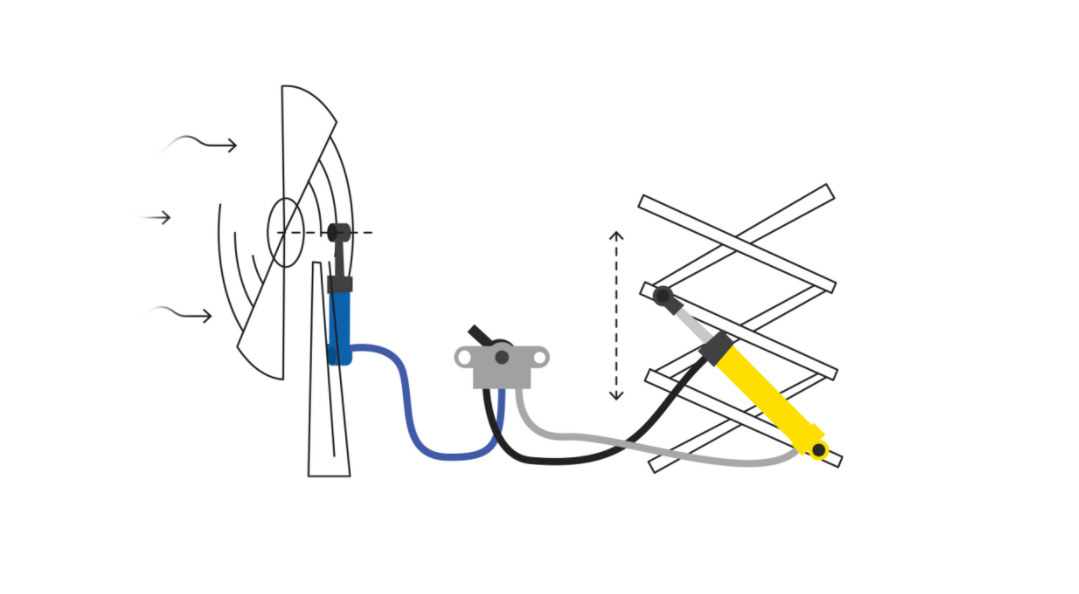
Leave a Comment