Back To School, Grades 6-12, 2022
Published
Welcome Back, Middle and High School Teachers! We're happy you're here and we're excited to share ideas and resources for maximizing your and your students' experience with LEGO® Education Solutions. We're launching our Customer Success Program with an introduction to our Product Resources Library, along with ideas for a successful first use of bricks with older builders.
For many teachers, jumping into the SPIKE™ App for using SPIKE™ Essential or SPIKE™ Prime is the best way to get their students building, even before diving into their first official lesson. The App houses a sequence of fun, short tutorials that systematically introduce the functions of the set elements. At the top of the Home Page within the app (both web-based and downloaded versions) is a START button to launch the tutorials.
But other teachers and classes have varying needs--or products--and prefer different entry points for first use. The ideas that follow introduce students to set elements, encourage speculation about how elements might be used, get the students excited about what they could potentially build throughout the year, and empower students to set classroom norms for use.
Whatever LEGO Education Solution your class uses, consider checking the Product Resources Library to get you started. There you will find information about current and retired sets.
Within the product pages are video tutorials that provide an overview of element capabilities (SPIKE Essential, SPIKE Prime). Your students can view these videos as an introduction to the elements and as a model for creating their own videos or tutorials introducing their classmates to the features, functionality, and proper handling of the elements.
Remember, additional ideas can be found in the Getting Started pages for other products in the Product Resources Library--even if it's not the same product, there are great ideas for defining a purpose, asking questions, or establishing a collaborative classroom.
We also encourage you to add your ideas to the comments below! Share what works for your classroom or build off another's ideas! (If you are unable to comment below, sign up for a free LEGO ID which will give you full access to all Community and Professional Development resources.)
But other teachers and classes have varying needs--or products--and prefer different entry points for first use. The ideas that follow introduce students to set elements, encourage speculation about how elements might be used, get the students excited about what they could potentially build throughout the year, and empower students to set classroom norms for use.
Whatever LEGO Education Solution your class uses, consider checking the Product Resources Library to get you started. There you will find information about current and retired sets.
Within the product pages are video tutorials that provide an overview of element capabilities (SPIKE Essential, SPIKE Prime). Your students can view these videos as an introduction to the elements and as a model for creating their own videos or tutorials introducing their classmates to the features, functionality, and proper handling of the elements.
- Divide students into teams to watch a couple of the videos, even if they are for different LEGO solutions.
- Have them note specific features and functions of the elements.
- Have each team choose one element, either from the video or from their set, to create a 2-minute video or presentation for their classmates.
- Presentations should include element features, what the team thinks the element could be used to build, and what the team recommends as appropriate use.
- Task teams with specific challenges, too! For example, Team A also gets to solve for managing found pieces; Team B determines a classroom reporting system for which sets have missing pieces; Team C suggests equitable practices for working in small groups, etc.
First-Use activities are a great time to establish classroom norms for using the LEGO sets.
The best strategies are co-developed with the students so they have ownership and buy-in for how the class uses the bricks. Common challenges, and some ideas to get you started, include
- Assign each student group a specific, labeled set for each use so students can help manage their own materials.
- Encourage students to build atop the set lids to maximize space. The lid ridges also work as bumpers to keep pieces from flying off tables.
- To get students' attention, a clapping, snapping, or other hands-up call-response works better than a verbal one. It's hard to keep playing with bricks if students' hands are required to show they're listening.
- Establish a container for found pieces to go as a temporary home.
- Encourage active participation by having students alternate who is the builder for specific pages of the building instructions.
- Clean Up! Be sure to set a timer to allow at least 5 minutes to clean up.
- Assign clean-up roles:
- Power Checker--if you're using a set with hubs, check the battery charge before dismantling the build.
- Code Saver--does the program need to be saved? Are students aware of the process?
- Floor Sweeper--provide a visual check for elements that might have fallen.
- Quality Checker--make sure the right elements are in the right set/section.
Remember, additional ideas can be found in the Getting Started pages for other products in the Product Resources Library--even if it's not the same product, there are great ideas for defining a purpose, asking questions, or establishing a collaborative classroom.
We also encourage you to add your ideas to the comments below! Share what works for your classroom or build off another's ideas! (If you are unable to comment below, sign up for a free LEGO ID which will give you full access to all Community and Professional Development resources.)
Blog LEGO® Education Tips and Tricks
09/09/2022 12:57pm EDT
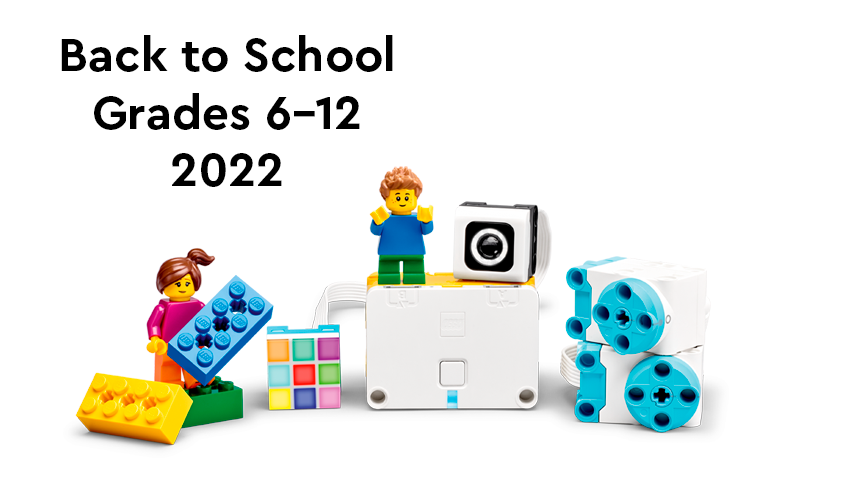
Leave a Comment
Thanks for the post! I just started teaching with SPIKE Prime so the suggestions like grouping, assigning “Power Checker” or “Quality Checker” roles really helped my class run more effectively. That's Not My Neighbor
Thank you! I have students in grades 2-12, so I am constantly looking for things to do across the board. :-)