LEGO® Education SPIKE™ App 3 FAQ
Published
Exploring the new LEGO® Education SPIKE™ App 3? Here are the most frequently asked questions about the new app for the SPIKE™ Portfolio.
Available on December 1, 2022, the LEGO® Education SPIKE™ App 3 is an entirely new app for the LEGO® Education SPIKE™ portfolio. It is meant for use with both SPIKE™ Prime and SPIKE™ Essential. Learn more about the specific features and benefits in the features and benefits blog post.
SPIKE App 3 offers a few key benefits including faster hub connection, faster updates for SPIKE™ Prime, support for bigger user programs, more precise motor behavior, and simplified motor and movement blocks.
Do I NEED to upgrade to SPIKE App 3 right away?
SPIKE App 3 is a separate download from the current SPIKE App 2. Users can opt to upgrade to SPIKE App 3 when they are ready to take advantage of the new features and benefits. Web App users will automatically be upgraded to SPIKE App 3 at launch. SPIKE App 2 will continue to be available as a legacy app until June 2023 when support is discontinued. A link to the legacy web app version of SPIKE App 2 will be available at launch.
Will the current SPIKE App 2 automatically update to SPIKE App 3 when it’s available?
No. Users will need to download SPIKE App 3 when it is available. SPIKE Web App users will automatically have access to SPIKE App 3 at launch.
How long will SPIKE App 2 be available?
The current SPIKE App 2 will continue to be available as a legacy app until June 2023 when support is discontinued. The Web App available at SPIKE.LEGOEducation.com has automatically updated to SPIKE App 3. Competition teams or those who need continued access to SPIKE App 2 can access a legacy Web App version at SPIKElegacy.LEGOEducation.com.
When will SPIKE App 3 be available?
SPIKE App 3 is available as of December 1, 2022 for both download and via the Web App.
Yes! The new SPIKE App 3 is for use with the entire SPIKE portfolio including SPIKE Essential and SPIKE Prime.
Can I use both SPIKE App 3 and SPIKE App 2 at the same time?
While it is possible to have both SPIKE App 3 and SPIKE App 2 downloaded to your device, once the firmware is upgraded on your Hub, you will only be able to use SPIKE App 3 with that Hub. If you have more than one Hub, you can use both app versions – but be sure to mark the Hubs so you know which is compatible with each version.
Can I downgrade from SPIKE App 3 once I’ve completed the firmware update?
We recommend only upgrading when you are ready to transition to SPIKE App 3.
A downgrade tool is available at: https://spikelegacy.legoeducation.com/hubdowngrade/. Once on the page, follow the prompts and instructions to complete the downgrade. After completing downgrade, there will be a final prompt in SPIKE App 2 to update the Hub for be used in the legacy App version again.
IMPORTANT NOTE: The downgrade tool requires a ChromeOS or macOS device and Google Chrome browser (Safari browser will not work properly). Additionally, the downgrade tool is not available on Windows 10 or 11 as it does not have drivers required to complete the downgrade process. If you need downgrade support, visit https://support.legoeducation.com.
What happens if the update is completed accidentally?
Contact success@lego.com for additional support.
Yes! SPIKE App 3 provides an improved wireless connection. Upgrading should help with faster wireless connections.
Will I be able to use Bluetooth connection on the Web App with SPIKE Prime?
Yes! Bluetooth connection for SPIKE Prime will be possible in the Web App once SPIKE 3 launches on December 1, 2022.
When will the Python API be available in SPIKE App 3?
Python API availability is part of a future release. More information will be shared on specific timing.
Yes! Before starting a new Unit or Lesson is a great time to move to SPIKE App 3 and enjoy the new features and benefits.
I’m in the middle of a Unit or Lesson, should I upgrade?
No. If your class has saved any of their work, it will not translate to SPIKE App 3. Complete you Unit and/or Lesson and start fresh with SPIKE App 3 on the next one.
I’ve been using SPIKE Lesson plans for several years, should I upgrade now?
Maybe. There are minor changes to some Lessons. Take a moment to explore SPIKE App 3 so you’re prepared for some of the small changes you may encounter.
I’m changing semesters/students in January, when should I upgrade?
If you’re starting with a new group of students in January, it’s an ideal time to upgrade before the new semester. You can even have your students help with upgrading the Hubs during class!
I’m brand new and haven’t opened my kit yet, should I upgrade now?
Yes! This is a great time to start with SPIKE App 3 to get the best possible experience. However, if you’ll also be using your set for a competition team or plan to code directly in Python, you should wait for future updates.
I’m doing advanced coding or am part of a FIRST® LEGO® League team, should I upgrade?
No. You won’t be able to transfer your saved code to SPIKE App 3 and Python is not available as part of the initial launch. If you’re using a Chromebook and the SPIKE Web App, contact success@lego.com for information on other options.
I prefer to code directly in Python, should I upgrade?
No. The Python API is not yet available in SPIKE App 3. This will be available in a coming release though.
I’m a Chromebook user and/or only use the SPIKE Web App, how do I upgrade?
When SPIKE App 3 launches, anyone using the Web App will automatically be prompted to upgrade their firmware to start using SPIKE App 3 on the Web App. If you are part of a competitions team, contact success@lego.com for more options.
The LEGO Education SPIKE App 3 is now available in App stores and via direct download from education.lego.com/downloads. The Web App version is available at SPIKE.LEGOEducation.com.
For technical support and feedback, visit support.legoeducation.com. For questions about when to upgrade, contact success@lego.com.
Lasted updated: December 8, 2022 at 17:00 ET
Frequently Asked Questions
General Information
How is SPIKE App 3 different from the current SPIKE App 2?SPIKE App 3 offers a few key benefits including faster hub connection, faster updates for SPIKE™ Prime, support for bigger user programs, more precise motor behavior, and simplified motor and movement blocks.
Do I NEED to upgrade to SPIKE App 3 right away?
SPIKE App 3 is a separate download from the current SPIKE App 2. Users can opt to upgrade to SPIKE App 3 when they are ready to take advantage of the new features and benefits. Web App users will automatically be upgraded to SPIKE App 3 at launch. SPIKE App 2 will continue to be available as a legacy app until June 2023 when support is discontinued. A link to the legacy web app version of SPIKE App 2 will be available at launch.
Will the current SPIKE App 2 automatically update to SPIKE App 3 when it’s available?
No. Users will need to download SPIKE App 3 when it is available. SPIKE Web App users will automatically have access to SPIKE App 3 at launch.
How long will SPIKE App 2 be available?
The current SPIKE App 2 will continue to be available as a legacy app until June 2023 when support is discontinued. The Web App available at SPIKE.LEGOEducation.com has automatically updated to SPIKE App 3. Competition teams or those who need continued access to SPIKE App 2 can access a legacy Web App version at SPIKElegacy.LEGOEducation.com.
When will SPIKE App 3 be available?
SPIKE App 3 is available as of December 1, 2022 for both download and via the Web App.
Technical Questions
Can I use SPIKE App 3 with both SPIKE Prime and SPIKE Essential?Yes! The new SPIKE App 3 is for use with the entire SPIKE portfolio including SPIKE Essential and SPIKE Prime.
Can I use both SPIKE App 3 and SPIKE App 2 at the same time?
While it is possible to have both SPIKE App 3 and SPIKE App 2 downloaded to your device, once the firmware is upgraded on your Hub, you will only be able to use SPIKE App 3 with that Hub. If you have more than one Hub, you can use both app versions – but be sure to mark the Hubs so you know which is compatible with each version.
Can I downgrade from SPIKE App 3 once I’ve completed the firmware update?
We recommend only upgrading when you are ready to transition to SPIKE App 3.
A downgrade tool is available at: https://spikelegacy.legoeducation.com/hubdowngrade/. Once on the page, follow the prompts and instructions to complete the downgrade. After completing downgrade, there will be a final prompt in SPIKE App 2 to update the Hub for be used in the legacy App version again.
IMPORTANT NOTE: The downgrade tool requires a ChromeOS or macOS device and Google Chrome browser (Safari browser will not work properly). Additionally, the downgrade tool is not available on Windows 10 or 11 as it does not have drivers required to complete the downgrade process. If you need downgrade support, visit https://support.legoeducation.com.
What happens if the update is completed accidentally?
Contact success@lego.com for additional support.
Benefits and Features
I’ve had issues with Hubs not connecting consistently, should I upgrade now?Yes! SPIKE App 3 provides an improved wireless connection. Upgrading should help with faster wireless connections.
Will I be able to use Bluetooth connection on the Web App with SPIKE Prime?
Yes! Bluetooth connection for SPIKE Prime will be possible in the Web App once SPIKE 3 launches on December 1, 2022.
When will the Python API be available in SPIKE App 3?
Python API availability is part of a future release. More information will be shared on specific timing.
When to Upgrade
I’m about to start a new Unit or Lesson, should I upgrade now?Yes! Before starting a new Unit or Lesson is a great time to move to SPIKE App 3 and enjoy the new features and benefits.
I’m in the middle of a Unit or Lesson, should I upgrade?
No. If your class has saved any of their work, it will not translate to SPIKE App 3. Complete you Unit and/or Lesson and start fresh with SPIKE App 3 on the next one.
I’ve been using SPIKE Lesson plans for several years, should I upgrade now?
Maybe. There are minor changes to some Lessons. Take a moment to explore SPIKE App 3 so you’re prepared for some of the small changes you may encounter.
I’m changing semesters/students in January, when should I upgrade?
If you’re starting with a new group of students in January, it’s an ideal time to upgrade before the new semester. You can even have your students help with upgrading the Hubs during class!
I’m brand new and haven’t opened my kit yet, should I upgrade now?
Yes! This is a great time to start with SPIKE App 3 to get the best possible experience. However, if you’ll also be using your set for a competition team or plan to code directly in Python, you should wait for future updates.
I’m doing advanced coding or am part of a FIRST® LEGO® League team, should I upgrade?
No. You won’t be able to transfer your saved code to SPIKE App 3 and Python is not available as part of the initial launch. If you’re using a Chromebook and the SPIKE Web App, contact success@lego.com for information on other options.
I prefer to code directly in Python, should I upgrade?
No. The Python API is not yet available in SPIKE App 3. This will be available in a coming release though.
I’m a Chromebook user and/or only use the SPIKE Web App, how do I upgrade?
When SPIKE App 3 launches, anyone using the Web App will automatically be prompted to upgrade their firmware to start using SPIKE App 3 on the Web App. If you are part of a competitions team, contact success@lego.com for more options.
Downloading the App
Where can I find the SPIKE App 3?The LEGO Education SPIKE App 3 is now available in App stores and via direct download from education.lego.com/downloads. The Web App version is available at SPIKE.LEGOEducation.com.
Additional Support
Where can I get additional support for SPIKE App 3?For technical support and feedback, visit support.legoeducation.com. For questions about when to upgrade, contact success@lego.com.
Lasted updated: December 8, 2022 at 17:00 ET
Blog Product and Solution Updates
11/15/2022 12:19pm EST
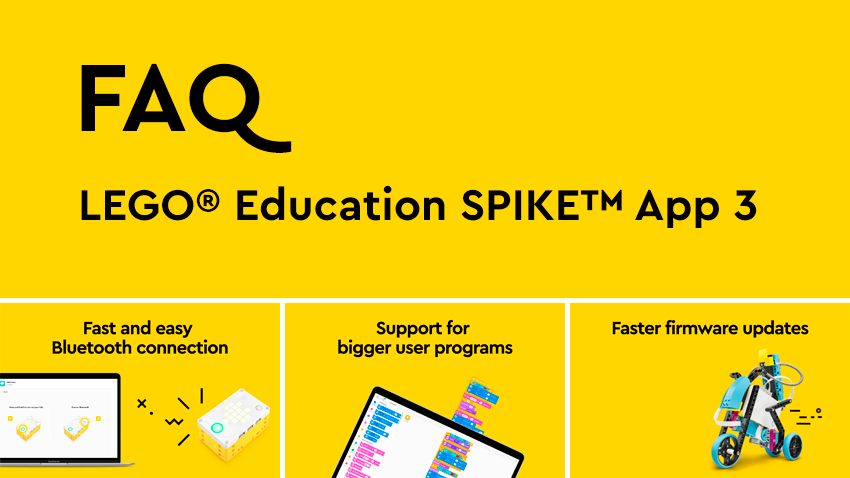
Leave a Comment
I am mentoring an FLL Team, as well as running robotics YouTube Channel, Tellurium Robotics. We just started using Spike this year, so we had to use Spike 3. I do have experience with spike 2, and am wondering if there is a way to get access to those blocks in Spike 3. Mainly, I just need to know where the motor degrees and motor rotation output blocks are, or if they even exist anymore.
The options to manage programs is missing. Where is this now located?
How can I manage my list of programs?
After updating to app 3.4.0 I don't see the list of programs on my prime hub… is it normal?
I don't either which is a big problem in my classroom. Hope this is resolved.
Is there an exact time when Python api is available? Will it be released before June 2023, since the legacy app won't get support then?
More information about Python API availability will be coming soon. Early access (beta version) is now available but must be accessed by following directions in this post: Group Discussion Topic - LEGO Education
The ability to monitor variables seems to have disappeared with the new update. Am I just missing something?
are there any details on what exactly has changed with the precision of the movement blocks? how precise can we now expect the rotations and distances to be compared to the older blocks?
Hi Tarun,
Thanks for your question, and apologies for the delay in replying.
The movement and motor behavior in Spike App 3 is designed to be very similar to Spike App 2, but we were pleased to see a measurable improvement in motor precision after doing a firmware update.
For example, in testing with a medium motor turning 360 degrees, the Spike App 3 precision was closer to the target (between 1 and six degrees) compared to Spike App 2 (between 2 and 12 degrees).
In movement, straight line movement precision is similar between Spike App 2 and 3. Movement turning behavior is slightly improved in Spike App 3, with turns more consistently accurate, and this is noticeable when run multiple times.
I hope that this is of help, and please let me know if there are any questions.
Dafydd Machin-Kocon
Test Manager Quality Assurance
LEGO Education
Join one of your webinars today on November 15, 2022 to learn more about the LEGO® Education SPIKE™ App 3. Webinar hosted at 4:00 p.m. Eastern and Pacific times. Can’t join us live? Register and you’ll be sent the replay to view later!
Date: November 15 | Time: 4:00 p.m. ET and PT
Registration link ET: https://bit.ly/CSwebNovET
Registration link PT: https://bit.ly/CSwebNovPT
Is the webinar available to view?